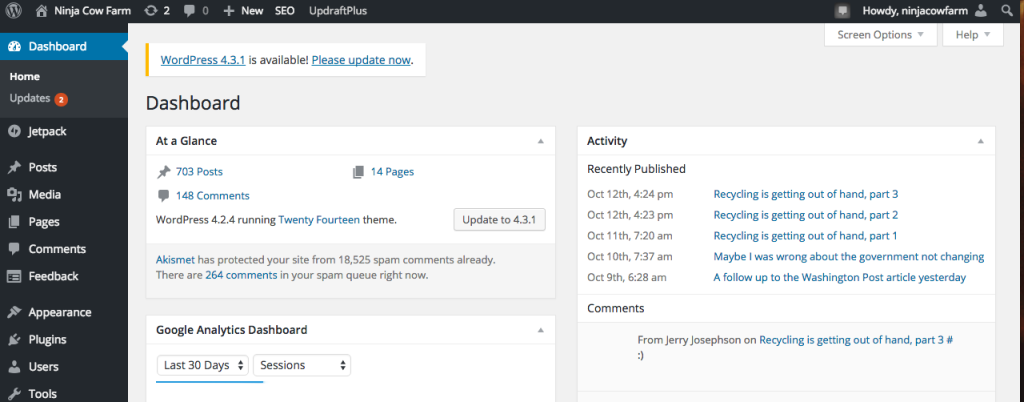In our previous posts, we’ve talked about marketing, record keeping, finding your voice and finding time to do all this stuff. If you’ve made it this far, you have an interest in taking this information and putting it into action. That means it is time to get into the nuts and bolts of software. This post isn’t meant as a read through as much as a reference for once you get started. Don’t let all the names and jargon overwhelm you. It makes sense once you are doing the work.
In this final post, I’m simply going to tell you what we use, and why. Again, everything we use is free, except the hosting. Still like free stuff? Me too. Alright, let’s get our nerd on.
Hosting is step one. I’m no expert on picking a hosting provider. I simply picked GoDaddy as my domain registrar and also selected them as my hosting provider at the same time. The main reasons? It was easy, and their tech support speaks English and answers the phone promptly. Other than uptime, that is about all I ask out of hosting. Not everyone provides it though so do your research. I’ve had friends pick somebody else for hosting I’ve never heard of because it was $1 cheaper per month. Then their tech support is in India with a bad phone connection. Believe me, when you need support, you want it quick and easy to understand. Who else can you use if you don’t like GoDaddy? Hostgator has a good reputation, as does Hostmonster.
Whoever you use, make sure they are setup to host a WordPress site without you having to do some weird install. It should be a very simple process. Your hosting provider should directly support WordPress and the installation should be simple and well documented. Here are the instructions for GoDaddy. As you can see, at 6 steps total, it’s a fairly simple process.
Some of this may seem a bit overwhelming at first. Just follow the instructions step by step, and write down every username and password you use (ask me how I know that is a good idea). If you mess it up, it’s easy for you or tech support to delete your blank site and reinstall with no ill effects so just give it a try.
But what if you already have a website? You can install WordPress to a subdomain. Think of it as a subfolder on your computer which is what it really is. If you site now is www.myfarm.com then you’d install you new WordPress site at www.myfarm.com/testsite. I’d have tech support on the phone to make sure I did it correctly, but once it’s installed you can have a complete WordPress site running, but hidden, live on your site. Only you know to type in the testsite portion and nothing will link to it. This will let you work with the new site all you want while you are still showing your old site to your customers. When the time comes, you can simply move (with tech supports help to be safe) your new site to www.myfarm.com and make everything live. It seems a bit scary to move sites around like this, but it is quite simple to the tech folks you’ll have on the phone and it doesn’t take long at all. It’s no different than moving a folder on your computer to them.
One of the first things you’ll need to do when you install your site is to select your theme. Themes are like templates for the look and feel of your site. They control the colors, layout, fonts, etc. They also control how your site behaves on a computer and also on an iPhone (two obviously different screen sizes.) Themes are very important and once you pick one and do a lot of work to your site, you don’t really want to change your theme because it can break some of previous work (links, customizations, etc). There is a lot of money out there being made selling themes to people and I’ve heard good reports from customers who’ve purchased themes. However, I’ve never felt the need to spend the money when every year WordPress puts out a new theme that is free and supported 100% by WordPress. They are simply named for the year they were released, 2013, 2014, 2015. They are powerful, flexible, easy to install and test. With all the previous years themes to choose from, I’ve always been able to find what I needed and have had zero problems. However themes are what control the look and feel of your site and you may want something very specific. By all means, pick what makes you happy. Just remember, simpler is better.
Once you have your site installed and working correctly, there are a few setup items you should take care of first. Here is a great article by one of my favorite sites to get you through the first 10 steps after installation. This article isn’t gospel, and I don’t use everything they list (skip #5, #6, and #9 for now), but it is 90% of what I do and I’ll review the rest here below.
If you read the article, you’ll note that “plugins” were mentioned. By itself, WordPress works very well. For the first weeks or even months of having your new WordPress site, I recommend you leave the plugins alone (other than the ones in the article mentioned above and I list below) and concentrate on what is already built in. However the power of WordPress lies in the plugins that outside developers create to enhance functionality. For an in-depth look at plugins, both the good and the bad, take a look at this article.
For our website, we use the following plugins, all of which are free to use and work flawlessly for us.
Must have plugins
Akismet: It’s already been mentioned in the 10 first steps article. It’s required. It works with no real input from you and it keeps the SPAM off of your site which will show up. Install it and forget it.
Broken Link Checker: As you add posts, you’ll link to other things on the internet like I’ve done throughout this article. Over time, other sites update and change their site. Links change and unless you click on the link you’ll never know your link is broken, but your customer will. This plugin quietly sits in the background checking links and lets you know if one breaks. Very handy.
Google Analytics Dashboard: Google analytics is its own article. Heck, it is it’s own series of articles. For now know that you need to install it and get it working. It doesn’t need to be day one but make sure you get it installed once the basic website work is done.
Jetpack for WordPress: The reason we skipped #5 and #6 earlier is because that functionality is built into Jetpack. Jetpack is the “built in” WordPress plugin. It actually has 27 plugins inside of it. You install Jetpack when you install WordPress, and then turn on the individual items from inside of Jetpack. I use Comments, Contact Form, Enhanced Distribution, Infinite Scroll, JSON API, Likes, Manage, Mobile Theme, Monitor, Notifications, Omnisearch, Photon, Protect, Publicize, Sharing, Site Stats, Site Verification, Spelling and Grammar, Subscription, and Widget Visibility. Many of these are simple on/off switches. There is no configuration but they enable some great, simple functionality like Spelling and Grammar. This enables spell check on your editor. As you can see, I use 20 of the 27 features built into Jetpack. Don’t skip installing Jetpack, it is a must when you are getting started.
MailChimp: You’ll need to start or continue building your email list of customers. MailChimp is a free (until you have over 2000 subscribers) service that handles your emails beautifully and lets you send out targeted emails easily. Constant Contact is a good competitor to MailChimp but they require a fee right from the start so I went with the free one.
No Self Pings: Whenever someone links to your site, WordPress lets you know. Weirdly, WordPress doesn’t differentiate between outside people and when you link to yourself such as when you reference a previous post inside of your current post. This plugin stops the notifications when you link to yourself. Simple and handy.
SumoMe: This is my new favorite plugin. I’ve been using it about a year and it adds some awesome functionality in the free product. One of my favorite tools is heat maps. We had an issue where customers would call us and ask how they buy our meats. We had a link right there on the page but they never seemed to see it. I turned on heat maps and it recorded every click that the customers clicked on. Our link for buying meat rarely got clicked. I made the link shocking simple. I changed it from “Products” to “Buy Meat.” I reran the heat map and what do you know, now that is one of our most clicked links. Figuring out what your customers are doing on your site is how you improve. The SumoMe folks also have free webinars, free articles, etc all the time on how to improve your website. They also have Listbuilder (for collecting email addresses), Welcome Mat (for collecting email addresses), Google Analytics, and a host of other products all built in. If you are really going to market with your website, you need SumoMe.
Updaft Plus: This is my backup program. There are a lot of paid for backup services out there. Updraft Plus is free and it will send your backups to pretty much wherever you want. I use Dropbox, which is, you guessed it, free. The backups are automatic if you set them up, and Dropbox synchs automatically across all your devices so your backups are backed up to your local computers. Most importantly when it comes to backup programs, I’ve had to restore from a crashed site via my backups. They work.
YOAST SEO: This plugin was listed in the 10 first steps article. I agree that you should install it right away. It really helps you learn to write a better post, and it has awesome tools for sending over the proper content to Facebook, Twitter, etc.
Plugins we use but aren’t required
AK: Featured Post Sidebar Widget – I put a ton of content into blog posts. The downside of doing so is some good posts get lost in the backlog and nobody ever sees them. I added this plugin to let me mark favorite posts with their own category (Sticky). Then this plugin displays those posts on the left side of our site under a “sticky posts” column allowing them to see the light of day.
P3 Plugin Performance Profiler: Sometimes your site gets slow. Often times it is a plugin that is causing the problem. P3 checks all your plugins and lets you know how each one is performing so you can fix the problem. I keep this one turned off unless I’m having an issue. One click and I’m in diagnostics mode. Handy.
Exclude Pages from Navigation: We wanted some pages on our site that weren’t listed in the main menu. This plugin let us do that. It works simply and well.
WP-Optimize: This is a simple plugin that performs some routine cleanup on your site, cleaning up SPAM comments, old draft posts, etc. Runs well when I run it. It can also be automated to run on a schedule.
Yet Another Related Post Plugin: This post works amazingly well. You install it and it reads all your posts. Then at the bottom of your post, it uses what it read to suggest other posts on your site that are related. It’s really good at picking related content. If someone is reading your site, this helps them find new content they might not have seen.
The last software I’d recommend isn’t WordPress or a plugin. It’s a site called Canva. This site is also free and it’s as good of an editor and desktop publishing program as I’ve used. Need a poster, or a handout for the market, or a banner on the top of your website, or a greeting card? Whatever you may need, Canva lets you make it, download it, and print it locally. The only thing they charge for is if you use their artwork. Since I already have pictures of cows a plenty, I just use my own photos and I can build whatever I want for free.
If you’ve made it this far, congratulations. You have been promoted from Farmer to Nerd Farmer.

The next level up happens when you put this information into practice so figure out those first steps and get moving before a calf is born and you get busy again.